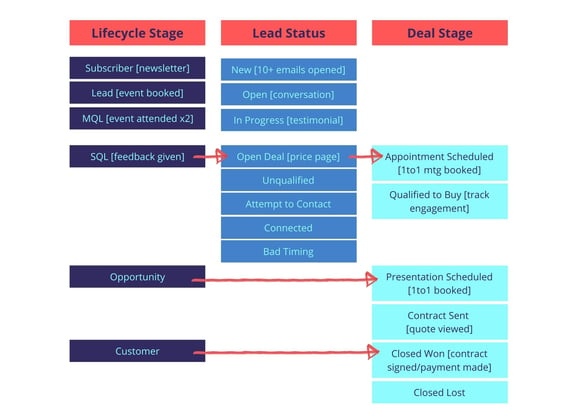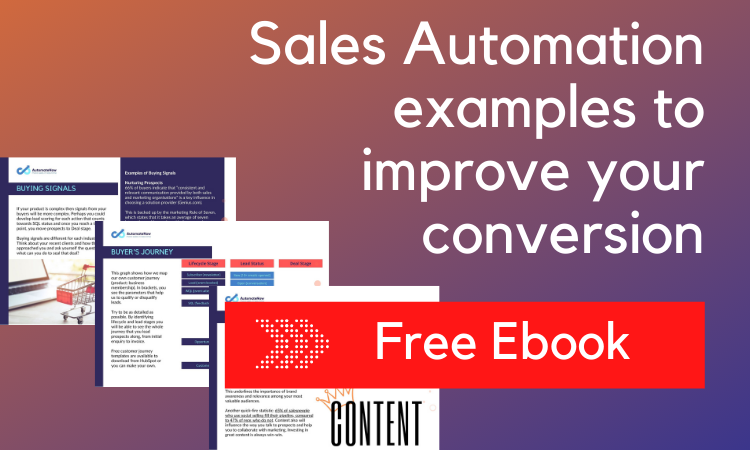Ask yourself: what should happen when a prospect who fits your ideal profile reaches your database? Are you sending welcoming emails when they sign up to your database or webinar? Do you have a system in place to qualify whether they are a good fit for your business? What should happen to qualify them into paying clients?
Lifecycle Stage vs Lead Status
One of the best ways to organise your sales process is to define Lifecycle Stage vs Lead Status. Let’s see how this could look in practice.
First of all, the default Lifecycle Stages are fixed by HubSpot, so you can’t change them. But you can and should update the Lifecycle Stage property to show what stage each lead is at.
Updating the Lifecycle Stage property consistently allows you to determine where a specific contact is in your processes, and understand better how leads are handed off between marketing and sales.
Lifecycle Stage
Lifecycle Stage descriptions vary depending on your business. Let’s look at the definitions:
Subscriber: contacts who know of your business and have opted in to hear more from your team.
Lead: contacts who have shown sales readiness beyond being a subscriber.
Marketing Qualified Lead: contacts who have engaged with the team's marketing efforts, but are still not ready to receive a sales call.
Sales Qualified Lead (SQL): contacts who have indicated through their actions that they are ready for a direct sales follow up. An example of a SQL is a contact who submits a question about your product through a contact form.
Opportunity: contacts who are real sales opportunities.
Customer: contacts with closed deals.
Evangelist: customers who advocate for your business and whose networks may be leveraged for further leads.
Other: a wildcard stage that can be used when a contact does not fit any of the above stages.
While the Lifecycle Stage in your CRM helps to identify where your contacts are in their customer journey, you may need more detail in the status of a contact to see if they're a good fit for sales. Just knowing a contact is a marketing qualified lead isn't always enough. Lead Status comes into play here.
Lead Status
Example of Lead Status stages:
New: These are leads you have not yet reached out to. Suggested action: Send initial outreach template/sequence.
Attempted to Contact: These are leads you have tried to reach out to but haven't been able to successfully connect with yet. Suggested action: Send cold lead follow-up template/sequence.
Connected: These are leads you've been able to make contact with but are not yet opportunities. A lead with this status may still be waiting on a booked meeting with a decision-maker on their team or may still be working to establish a budget. Suggested action: Send “Is there anything I can do to help?" template/sequence.
Open Deal: These are leads that have expressed interest in buying your product or service. You've already opened a deal with them. Suggested action: Send “Is there anything I can do to help?" template/sequence.
Unqualified: Contacts may become unqualified for a number of reasons. Suggested Action: Take notes on what makes them unqualified and how they ended up in your sales system to help improve prospecting templates.
The graph below shows how we map our own customer journey (product: business membership). In brackets, you see the parameters that help us to qualify or disqualify leads.
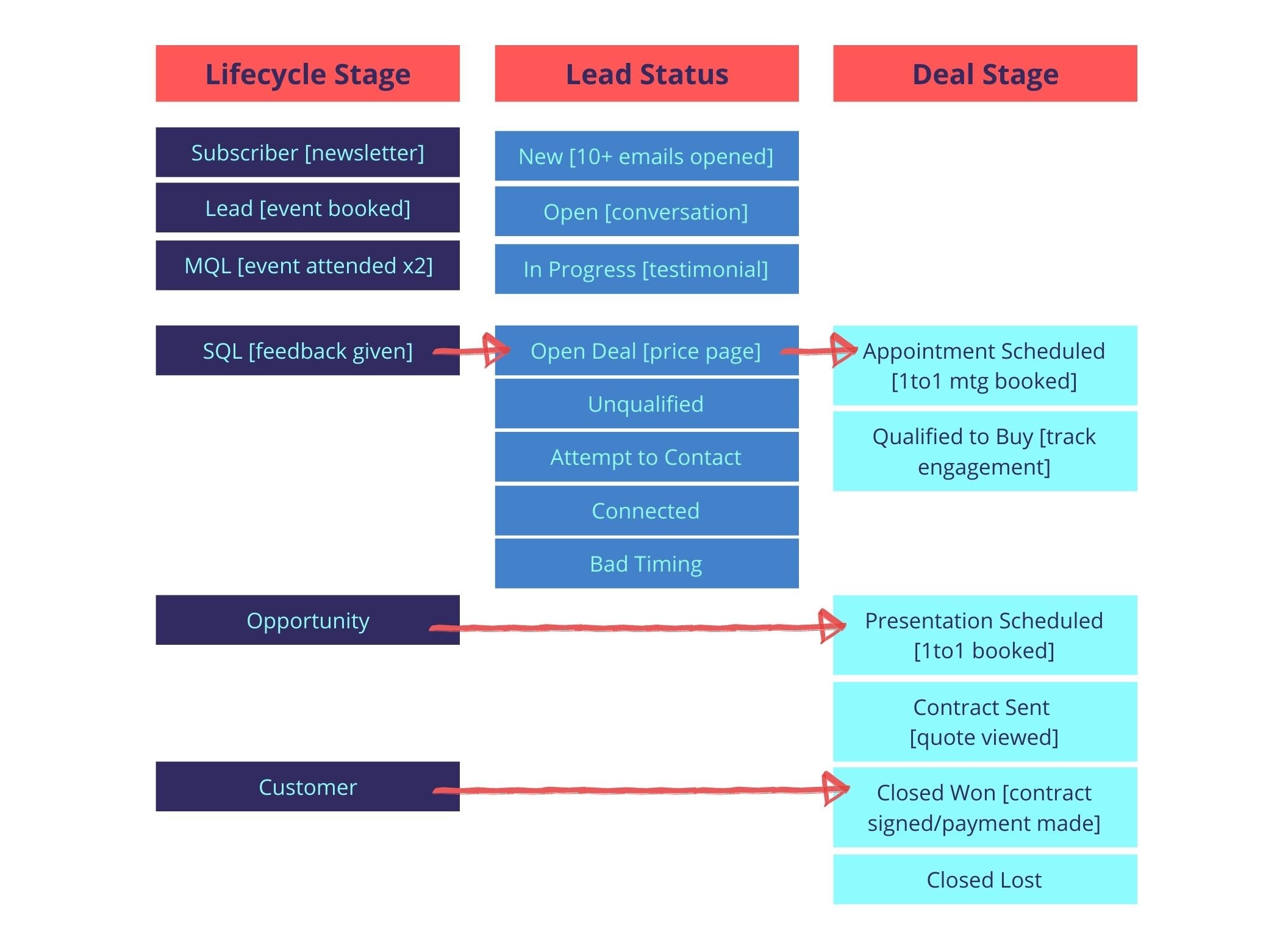
Try to be as detailed as possible. By identifying lifecycle and lead stages you will be able to see the whole journey that you lead prospects along, from initial enquiry to invoice.
Free customer journey templates are available to download from HubSpot or you can make your own.
Customers’ journeys pain points
By analysing your customers’ journeys, you can identify pain points. These are problems your customers encounter at any point while interacting with your social media, your marketing, your sales staff, etc.
These might cause your prospect to circle back to an earlier point in their journey instead of proceeding to buy or they might cause them to leave you and investigate an alternative provider.
33% of customers will consider switching brands after just one poor experience, so it makes sense to remove any obstacles ahead of time rather than deal with the problems they might create.
If you can provide a frictionless, pain-free customer experience, you can create brand evangelists, who will shout about your product or service on your behalf.
Learn about your customers
Want to know more about your customers? A great way to find out is to ask them.
An automated survey, sent via email/SMS/Messenger and based on your website, will capture valuable information in real time.
Apart from the indispensable post-purchase survey, you can design customer satisfaction (CSAT) surveys to target customers at different points in the customer journey, for different categories of customer, customers of different products, etc.
To get an even fuller picture, Net Promoter Score (NPS) surveys measure customer loyalty over time, while Customer Effort Score (CES) surveys reveal how difficult it is for customers to access support.
Go back to the work you did to define your Ideal Client and Buyer Personas (Chapter 1 and 2), where you selected a small number of clients and got to know everything about them. At this stage, analyse the pain points they reported to you. Then, for each of those clients, investigate for yourself their customer journey with you, every touch point: their activity on your social media, read the emails between them and your agents, and search online for any comments they have made about you.
Once you identify the pain points, eliminate them.
At this stage it is worth mentioning that you will most likely need a separate Buyer’s Journey for each of your Buyer Personas.
Retain, Retrieve, Unravel
However, there is no point in eliminating customer pain points only to create more for yourself. Having collected masses of critical data, you need to be able to access, analyse and act on it.
You can keep track of all your customer feedback information in your HubSpot dashboard, where it is organised and analysed in real time, with the results visualised on the screen.